The Pause function is a feature that allows the user to pause their capturing mid-capture in the event of dynamic objects entering the scene, camera view obstructions, or required repositioning to maintain the optimal scan line. To activate the Pause Function during a capture, simply click on the red pause button.
Scanning will halt until the same button is pressed again, at which point scanning will resume. When resuming the scan, try to match the position and angle of the most recent frame captured before the pause (or get as close as possible to that frame's orientation and position).
The Pause function may also assist in repositioning closer to objects or key points of interest when capturing detail in certain parts of the scene. By using the Pause button after a few general environment loops have been captured, one can navigate to points of interest without capturing on the journey there. For more on scanning areas in higher detail, please visit 'Capturing' > 'Capturing Detail' in the Teleport Knowledge Base.
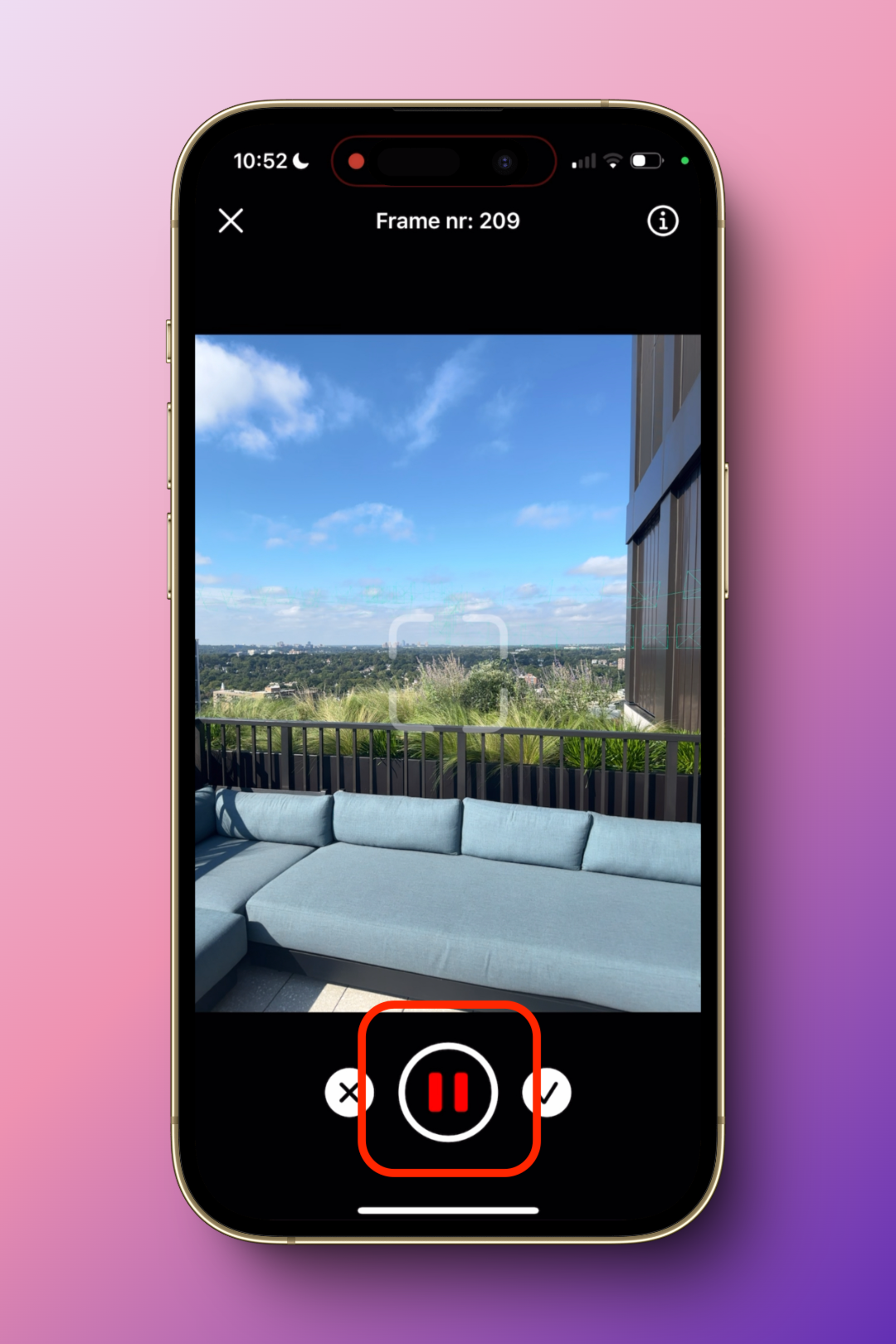
_a0c995be-7809-485f-bb5f-71484e7a1277.svg)